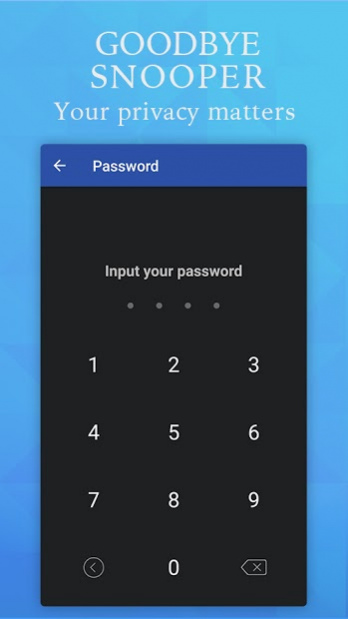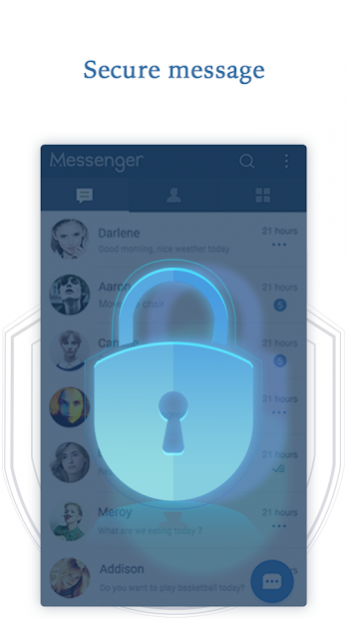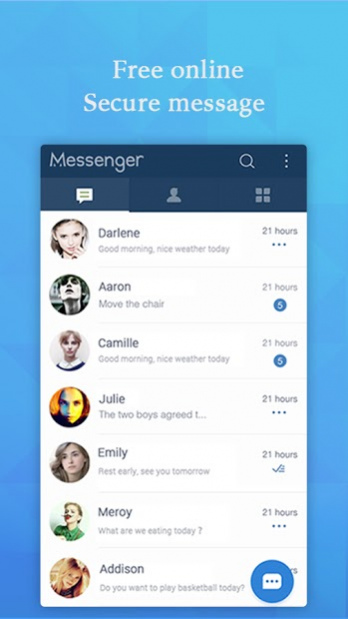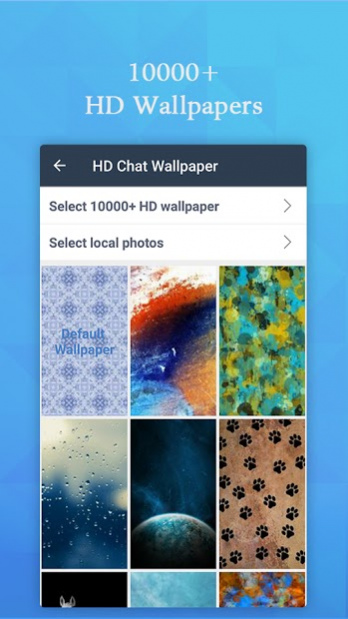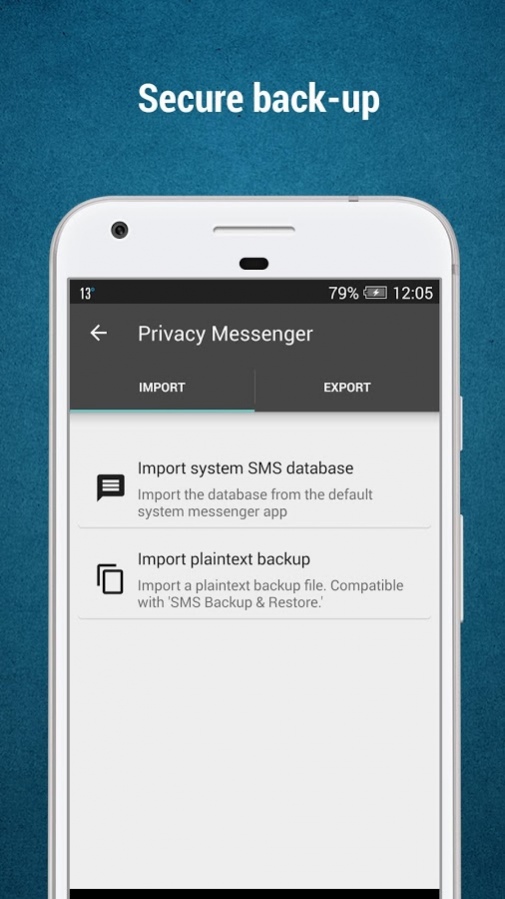Privacy Messenger Pro - SMS & default phone app 7.0.2
Free Version
Publisher Description
One of the best all-in-one🔒 SECURE & PRIVATE messenger app to replace stock messages! . All new SMS/MMS will be saved in Privacy Messenger locally. Therefore, with this free messaging app, no need to worry about snooping anymore!
Privacy Messenger Pro – Send text messages safely with private box, SMS blocker, even SMS backup & restore and schedule SMS! You can also register with your phone to unlock free online text.
===== Key Features of Privacy Messenger Pro ====
🔒- SECURE MESSAGES-🔓
All messages are encrypted for secure purpose
No one could take snapshot for your messages
📱- Default PHONE HANDLER- 📱
Embedded dialpad that directly make a phone call with dual-sim support
Well designed calling and in call screen
Clear call logs for your private contacts after each phone call
🔐-PRIVATE BOX-⛔
Encrypt messages with private box and you can highly customize notification contents for private messages
Hide private box icon to protect privacy from being snooped
😂-FUNNY EMOJI MESSAGE-😘
Fast text 3000+ Lenny face, emoji & emoticons from messages directly
Great display of Lenny face, emoji & emoticons in text message
🆓-FREE ONLINE MESSAGES-🆓
Once registered, communicate instantly with your friends without any SMS / MMS fees
Create groups so that you can chat in real time with all your friends at once
The server never has access to any of your communication and never stores any of your data, since your privacy is important to us.
🎇-Call flash-🌄
Call Screen for incoming calls with call flash. Beautiful, stylish caller screen display in caller screen themes
Set your own call flash with local video or photos
➿- DUAL SIM-➿
Fully supports dual sim devices for Android 5.1 and above for both SMS and MMS
⏲️-DELAY SMS & SCHEDULE SMS-⏰
Delayed SMS message give chance to cancel or correct the wrong message
Schedule SMS messages will never let you miss any big moments
🙅-SMS BLOCKER-🚫
No worry about spam messages to bother you with blocker
🕺-FREE ANIMATED GIF-🎬
Share thousands of trending hot GIFs MMS via MMS
⌚-ANDROID WEAR COMPATIBLE-⌚
SMS Messages works perfectly on Android Wear
💾-SMS BACKUP & RESTORE-💾
Backup SMS & MMS messages, messages never get lost
Restore your backup messages whenever
💡-MORE FEATURES-🌡️
Send picture, audio, video MMS messages
Lock your messages app with Patterns
Clipboard for multiple fast copy and paste text messages
Quick search to find exactly what you are looking for
📧-Contact Us-📬
Please feel free to contact us with email hi@melonsapp.com. We would love to hear from you. If you have enjoyed any design or features of Privacy Messenger Pro, please rate us ★★★★★ on play store.
Thank you for your download and we will keep working on "Privacy Messenger Pro" to be better and better for your texting needs.💪💪💪💪
About Privacy Messenger Pro - SMS & default phone app
Privacy Messenger Pro - SMS & default phone app is a free app for Android published in the Telephony list of apps, part of Communications.
The company that develops Privacy Messenger Pro - SMS & default phone app is Melons Messengers. The latest version released by its developer is 7.0.2.
To install Privacy Messenger Pro - SMS & default phone app on your Android device, just click the green Continue To App button above to start the installation process. The app is listed on our website since 2021-04-25 and was downloaded 31 times. We have already checked if the download link is safe, however for your own protection we recommend that you scan the downloaded app with your antivirus. Your antivirus may detect the Privacy Messenger Pro - SMS & default phone app as malware as malware if the download link to com.melonsapp.privacymessenger.pro is broken.
How to install Privacy Messenger Pro - SMS & default phone app on your Android device:
- Click on the Continue To App button on our website. This will redirect you to Google Play.
- Once the Privacy Messenger Pro - SMS & default phone app is shown in the Google Play listing of your Android device, you can start its download and installation. Tap on the Install button located below the search bar and to the right of the app icon.
- A pop-up window with the permissions required by Privacy Messenger Pro - SMS & default phone app will be shown. Click on Accept to continue the process.
- Privacy Messenger Pro - SMS & default phone app will be downloaded onto your device, displaying a progress. Once the download completes, the installation will start and you'll get a notification after the installation is finished.